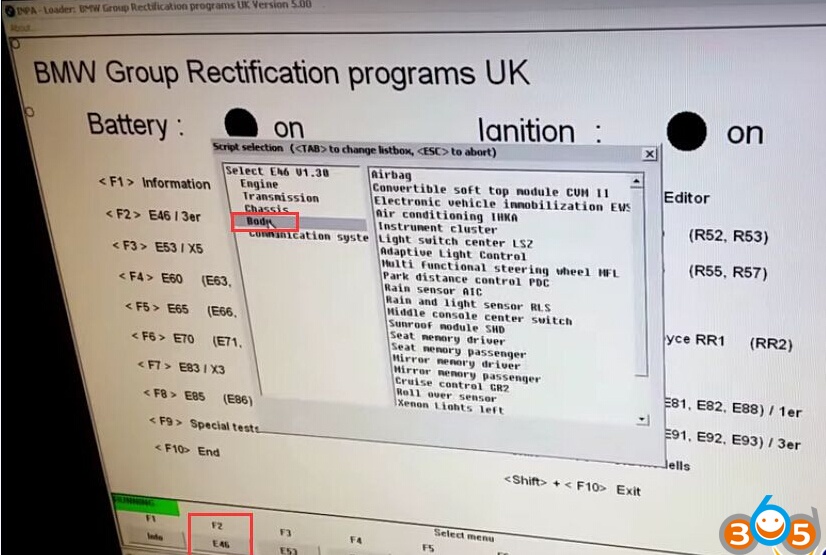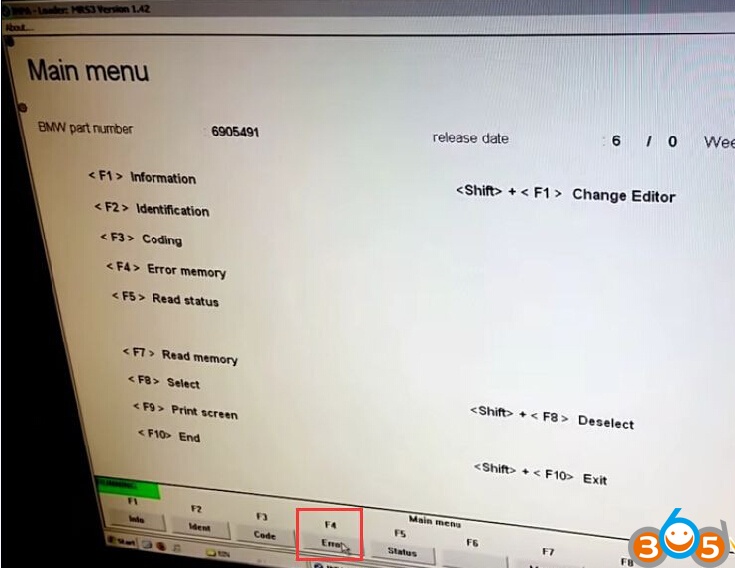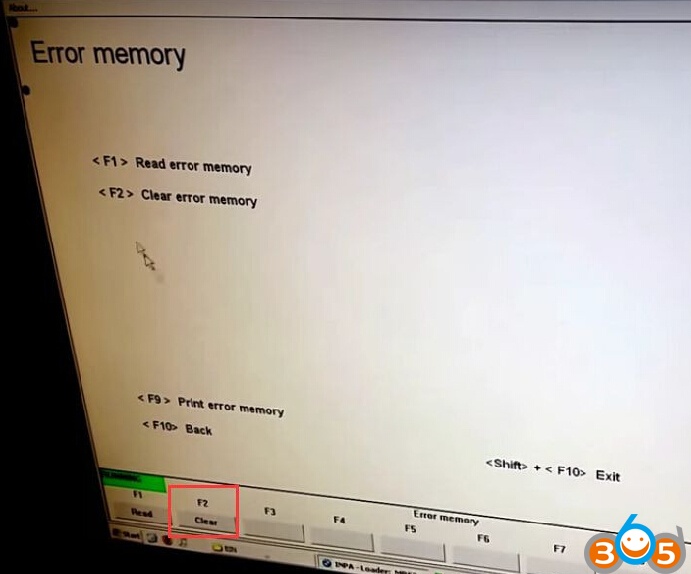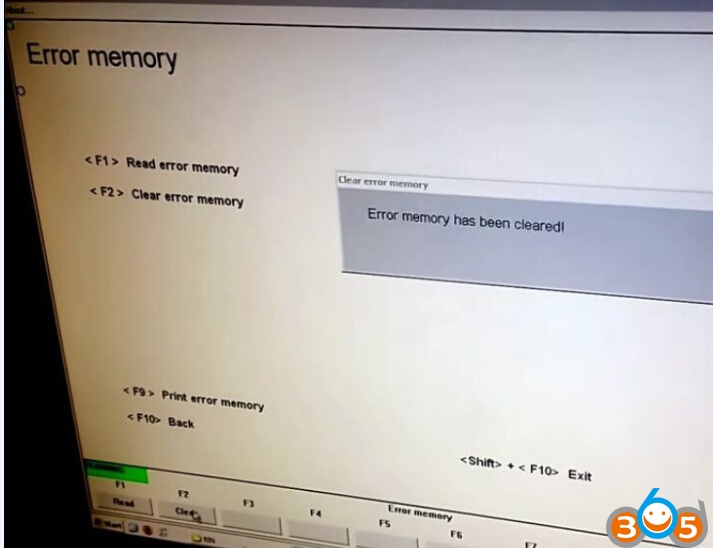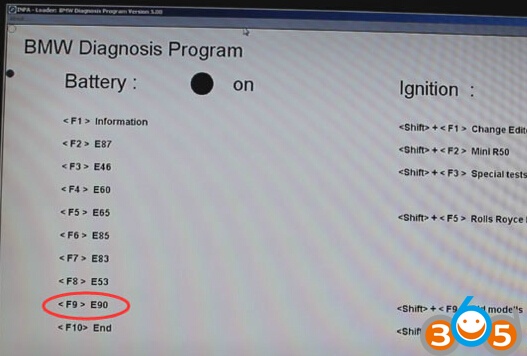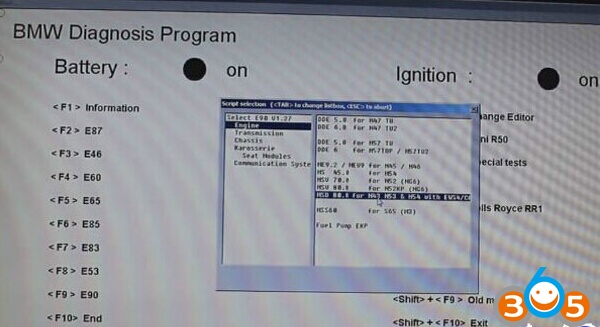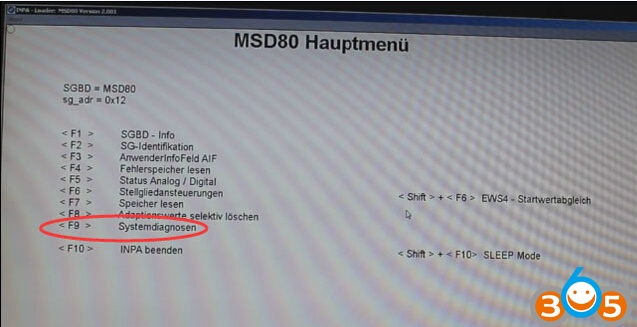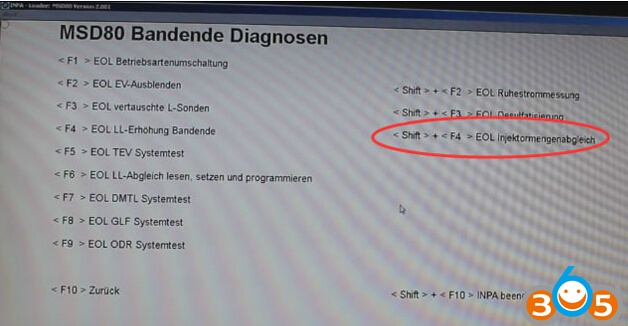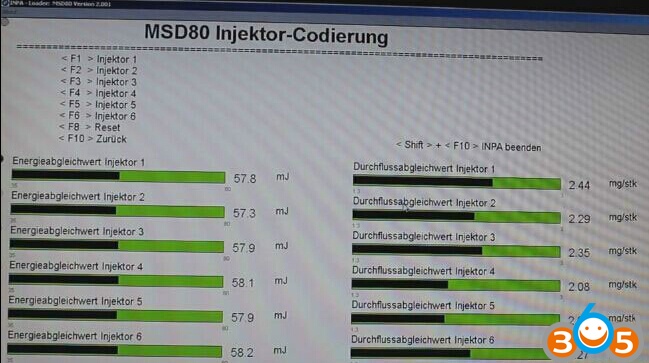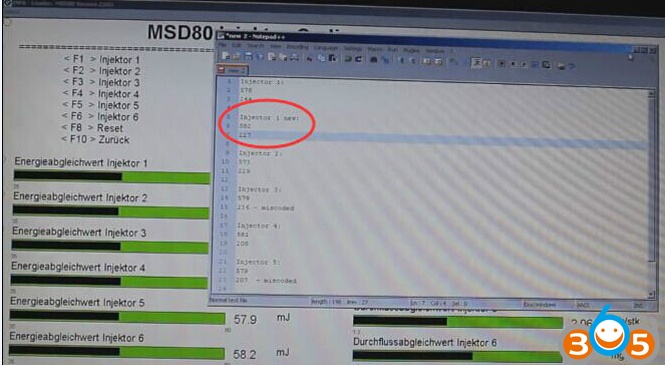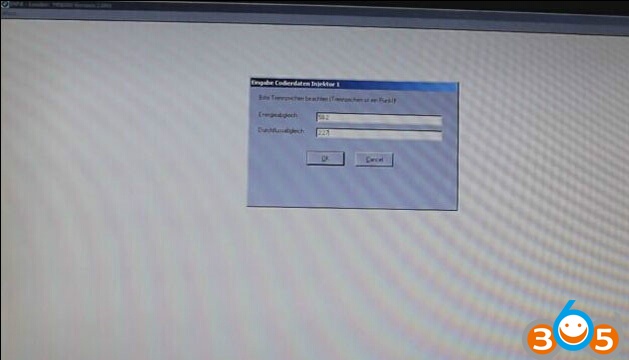How to Installed ODIS 4.4.10 Software Download Free
ODIS 4.4.10 Software works with VAS 5054a & VAS 6154 VAG Diagnosis Interface extend car coverage than ODIS 4.3.3. Where to get ODIS 4.4.10 download free link & installation guide? Eobdtool.com share ODIS 4.4.10 download free full and PostSetup as follows.
Reliable link:
Odis service 4.4.10 below all is not tested by real professionals.
But you have luck with another tested version: odis 4.3.3
source: http://www.eobdtool.com/odis-433-elsawin-53-etka-8-software-installed-in-1-hdd-for-vas-5054a-p-2366.html
Confirmed to work with vas 5054a clone and vxdiag vcx nano 5054
(vas5054a is able to do flashing, and works with odis engineering – vxdiag cannot work… but vxdiag firmware can be updated while 5054a cannot….)
Odis 4.3.3 installation tips: http://www.eobdtool.com/blog/2018/05/how-to-installed-odis-4-3-3-postsetup-51-0-20/
Free links:
YOU ARE TRYING ALL FREE LINKS HERE ON YOUR OWN RISK!
NO ONE WILL HOLD RESPONSIBILITIES OF WHAT YOU’LL DO.
DON’T ASK HERE FOR PASSWORD.
Option 1 – full odis 4.4.10 download links from Guss: (NO need password)
It’s full ODIS-S 4.4.10 – No need for any key and it’s full with full language pack
(Audi, VW Passenger and Commercial, Skoda, Seat, Bentley, Lamborghini, Bughatti , Man Trucks)
Please use Winrar 5.50 so you can extract the files without any errors Wink
ODIS 4.4.10 Setup: https://mega.nz/#!mJAUiC6D!0c5MUSI_ZKEveD1M8DqTfD_r0IzmwP_UWK7kC5K9I3o
![ODIS 4.4.10 Software Download Free & Installation Guide ODIS 4.4.10 ODIS 4.4.10 Software Download Free & Installation Guide]()
![ODIS 4.4.10 Software Download Free & Installation Guide odis 4.4.10 PostSetup ODIS 4.4.10 Software Download Free & Installation Guide]()
ODIS Post Setup 69.0.20:ftp://erwin-portal.com/ODIS/UPDATE/ODIS-Service_update_4_4_10-EU_20180814_1CWMx.zip or
https://mega.nz/#!eRYHkCQb!6LsNyql_FDhmnjhRphYOKoRPHHokYhRIpQj96q0cNkE
![ODIS 4.4.10 Software Download Free & Installation Guide odis 4.4.10 PostSetup Language ODIS 4.4.10 Software Download Free & Installation Guide]()
![ODIS 4.4.10 Software Download Free & Installation Guide odis 4.4.10 post setup download ODIS 4.4.10 Software Download Free & Installation Guide]()
Launcher + License:
https://mega.nz/#!7ZIUnQIS!3PYEzAGq4uFx3gb11LQCO6cMAIQ7HMcQgF8TflTV5L4
Password for mega links: Guss_Gekoonline
Note that, if links here are dead, please go to https://cartechnology.co.uk/showthread.php?tid=38356
Credits to Guss from cartechnology.co.uk
Option 2 – odis 4.4.10 link from pilic: (Password required)
https://mega.nz/#!ejIQSC5A!FKM85bWo2QYLnPoQCSTfdyuYwhHqigZXdfY-OqVx7h0
Password via pilic from http://mhhauto.com/Thread-HOW-TO-INSTALL-ODIS-4-4-10-USB-BLUETOOTH-FOR-5054
Odis 4.4.10 Windows 7 installation tips:
- Install Odis only WIN 7 32 or WIN 7 64! ! ! ! Do not restart at the end ! ! !2. Copy +Paste OffboardDiagLauncher.exe to “Program Files (X86) > Offboard_Diagnostic_Information_System”
3 .Copy “de.volkswagen.odis.vaudas.launcher_4.44.1.jar “ to “Program Files (X86) > Offboard_Diagnostic_Information_System\plugins”
4. For Win 7 32 . Extract “Odis 4.4.10 Program x86.rar “ to ! ! ! “PROGRAM FILES (X86)” ! ! !
5. For Win 7 64 . Extract “Odis 4.4.10 Program x86.rar “ to ! ! ! “PROGRAM FILES (X86)” ! ! ! AND Extract “Odis 4.4.10 Prgram Files.rar “ to ProgramData
6. RESTART
7. Do not start Odis
8. Start > Edic Conf. Manager with USB and with Bluetooth
9. Is detected 5054 start odisEnjoy!
Credits to pilic from mhhauto
Option 3 – odis v4.4.10 software download link 3
It’s ODIS v4.4.10 Audi, Seat, Skoda, Volkswagen, VW Commercial Language: PL, EN, DE Download:
https://mega.nz/#F!88sCRI6L!14jFU4cOgGWgJfEYiq4fvA
Password:TotalfrEE__Best_regards!
How to install Odis 4.4.10 setup, license, postsetup:
Step 1: Install Setup + license and reboot
Step 2: Do not run ODIS and replace files ( Launcher )
Step 3: Run Odis and install PostSetup
FAQs: Tips help install Odis 4.4.10 setup, license, postsetup
Q: Can we use the clone VAS5054 ?, as it was done in the previous version ?
A: It should work as the previous version
The pdu api package not changed on 4.4.10 is same as before………….
Q: Will this will be ok to use with vas 5054a head ?
A: Yes it works
Q: 1st Erwin not working, but all other working good. Thx
A: It’s working! but your internet provider or ur country block FTP ! it’s not a link issue !
Q: I do not recognize the VAS, I have already commented and tested the theme of passthru driver, but, I do not achieve it, I do not know what I will be doing wrong, I tried to copy the old folder softing, but neither, that I could be doing wrong ?
A: Your issue is either your VAS is very old or ur PDU
Q: well a fresh instalation of 4.4.10 all went ok
connect the vas 5054a to the laptopthrough usb and connect it to the car
start the odis………the vas is not recognized……and further?
A: Install another EDIC_D_PDU_API.
Odis 4.4.10 Review:
I’ve managed to make it work. I have restored the laptop, and I have installed everything from scratch again, but this time, when uninstalling version 4.3.3, when the window to choose what you want to uninstall (license, data, etc …), I have not selected any , and I have kept the directory, and after installing the 4.4.10, all ok, at least for the time being heh … that if, you have to install the windows updates by framework theme and things like that ….
Customer need purchase ODIS 4.4.10 Software with Elsawin ETKA software into HDD, just contact us freely.
Focus On OBD Tool Since 2008
Follow Us:www.facebook.com/eobdtool
Skype:eobdtool02
Wechat/WhatsApp:(+86)13728823411
Email:sales01@eobdtool.com
Website:www.eobdtool.com